Home › Forums › DIY Sand Table › microSD Card Formatting
- This topic has 12 replies, 2 voices, and was last updated 4 years, 2 months ago by Matt G.
-
AuthorPosts
-
March 13, 2021 at 10:23 am #640Matt GKeymaster
I still don’t have a reliable method to format an SD card to be recognized by the huzzah32, but the wonderful Wolfgang from Germany sent me this format procedure that worked for him with many different cards. NOTE This did not work for me on a few test cards. I’ve only been able to get a 1GB and 2GB kingston microSD card to work.
Open Windows Disk Management

Locate the SD card, and remove all volumes from the card until you are left with all unallocated space


Right click the unallocated space, and create a new simple volume

Click next, and then make sure you set the size to 1024 MB

Click next, and next again, and then make sure you use FAT16 filesystem

And now your card should have a 1GB partition on it

Now this is where you can try it in the sand bot – put the card in and reset the huzzah32, and refresh the cncUI.html to see if the bot recognizes the sd card. Wolfgang says the bot will report the entire size, and not the 1GB partition size.
If this is successful, you can now go back to windows with the SD card, delete the 1 GB partition and create another new simple volume to take up the entire SD card space, in FAT32.

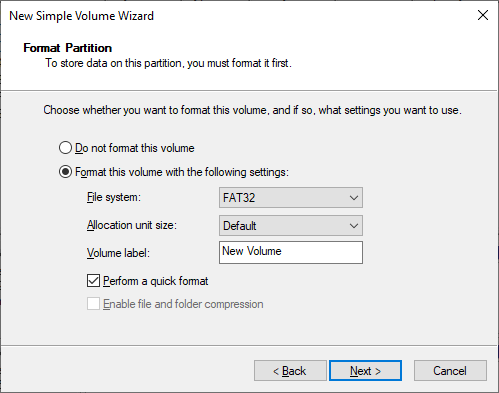
And you should now have a partition that is the whole size of the card.

Put it back in the sandbot, restart it and refresh the page and you should see the whole card available. According to Wolfgang, this has worked on all microSD cards he tried.
March 13, 2021 at 10:23 am #641Matt GKeymasterI haven’t been able to get it to work on the few microSD cards I have laying around, so if you figure out something that works, please let me know!
March 13, 2021 at 10:23 am #642Matt GKeymasterThe latest card I got working on the bot (from the screenshots above) appears to be an old SD card I used for a linux or raspberry pi installation, so it still has a .sys file on it, so that may be another route to try with different cards.
- This reply was modified 4 years, 3 months ago by Matt G.
March 17, 2021 at 8:51 pm #680hooptyParticipantThere is no reference on how to interconnect the huzzah with the SD card board. How do they connect?
March 17, 2021 at 8:58 pm #681Matt GKeymasterYou need to use the adalogger featherwing. If you look at the original post http://alwaystinkering.com/2020/01/14/diy-kinetic-sand-art-table/
See the section
Micro SD Card Update (June 18, 2020)Essentially, if you are using my pinout and config, you need to jump the CS pin on the adalogger to pin 21.
March 18, 2021 at 2:04 pm #684hooptyParticipantI have the adalogger featherwing. How does it connect to the HUZZAH. Does it replace the Expressif32? I am not sure I understand.
On another note. In the raw code, do I need to select the board before compiling? I keep getting an error of it taking to much space and it won’t compile.
have you tried to compile the current code?
If you have an archive I would appreciate a download folder.
BTW I have boards and a laser cutter now.
March 18, 2021 at 2:25 pm #688Matt GKeymasterThe adalogger (and all other wings) are designed to mount directly on top (or below) of the huzzah32 like this

If you solder stacking pins through the huzzah32, then you can just plug the adalogger in to the top.
Stacking pins: https://amzn.to/3ePn0zS
In regards to compiling, have you followed this video exactly?
https://www.youtube.com/watch?v=LeNXUhOl0QoNice on the laser cutter! That’s one tool I wish I had
March 18, 2021 at 2:54 pm #689hooptyParticipantI will make a deal with you. If you need anything cut I will help you out as a trade for helping me get this thing going.
Do I need to modify any of the files before compiling. It seems there is a declaration of a variable “#define INADDR_NONE IPADDR_NON” that is a problem in the inet.h file at line:CHARACTER 71:29
I had to comment that out to get it to compile but then it says the file is too big to load on the ADAHUZZAH.
If I remove the platformIO.ini reference about literals. (says serious or dangerous problem) it will compile.
Makes me think that posted code may be dodgy.
I used VSCODE 1.5.2.1 and Platform IDE 2.21 and still no joy.
March 18, 2021 at 3:01 pm #690Matt GKeymasterso I recall that in older versions of the firmware repo, I was seeing some size errors. I would try uninstalling everything (vscode etc..) and download the latest. Make sure you have a fresh clone of the firmware repo like in the video too. With everything clean, and installing the espressif32 support package through the platforim IO “platforms” option (~4:07) in above video, I have no problems compiling the firmware.
March 18, 2021 at 5:13 pm #691hooptyParticipantWell deleting and starting all over, like you said, worked. Not sure why, but that made me happy. I have to figure out how to config the network next. The serial port is working as it should so a little more and I will be able to fully test.
March 18, 2021 at 5:57 pm #692Matt GKeymasterGlad to hear it worked!
See this post to get the bot on the network…
March 29, 2021 at 6:00 pm #705hooptyParticipantMatt,
RUFUS is a good utility to format the card properly. Of course no boot and fat32 configed.
- This reply was modified 4 years, 2 months ago by hoopty. Reason: misspelled word changed context
March 29, 2021 at 9:16 pm #709Matt GKeymasterI actually use rufus for my raspberry pi images, so perhaps that’s why the old pi card worked…
-
AuthorPosts
- You must be logged in to reply to this topic.